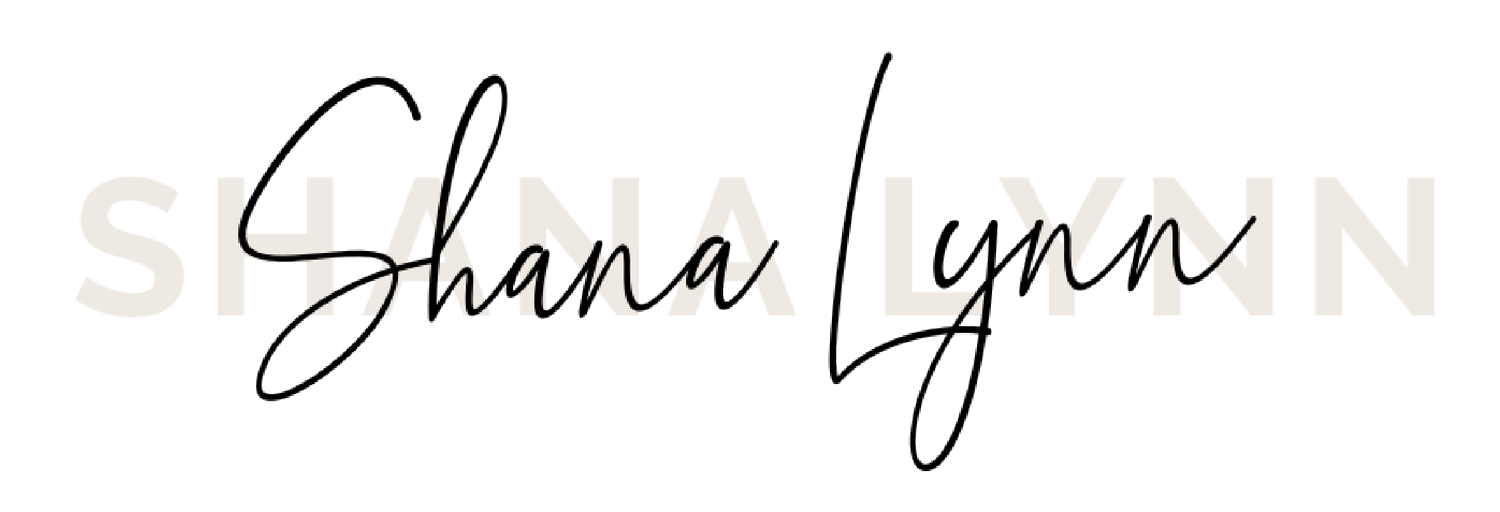Ep 62: The Ultimate Blueprint to Scaling Live Calls
Powered by RedCircle
How to Scale Your Live Calls: Tips for When They Get Too Big
This week, we're shaking things up by answering questions from one of our community members. One of the questions we received was from Shannon, a membership site owner who's been struggling with knowing when to use breakout rooms in her Zoom sessions. Shannon hosts live training, Q&A sessions, and coaching on Zoom, but lately, she's been feeling like some of her members are being left out due to too many people on the call. That's why she wanted to know when she should start incorporating breakout rooms into her Zoom sessions.
If you're like Shannon and you're unsure about how and when to use breakout rooms, you're not alone. Breakout rooms can be a powerful tool for fostering engagement and interaction in your Zoom sessions, but it's essential to know how and when to use them effectively.
Live calls are an excellent way to build a sense of community and foster engagement with your audience. However, as your community grows, you may find that your live calls become too big to maintain the same level of connection with your audience. Let’s walk through some tips for scaling your live calls so you can continue to provide value to your community while accommodating growth.
Reset Expectations
The first step to scaling your live calls is to reset expectations. As your community grows, it becomes increasingly difficult to answer every question or provide live coaching to everyone on the call. Instead, let your audience know that you'll do your best to answer as many questions as possible or provide coaching to a limited number of people. This sets the expectation that not everyone will be able to participate in the same way, but they'll still be able to learn and benefit from the call.
If you're hosting a weekly live coaching call for your online course, you may find that it's becoming increasingly difficult to provide personalized coaching to every participant. Instead of trying to coach every person, you can let your audience know that you'll coach 3-4 people that are relevant to the group and provide resources for individual support. This sets the expectation that you're doing your best to provide value to the community as a whole while acknowledging the limitations of a larger group.
Increase Frequency
If you find that you're unable to accommodate everyone on a single call, consider increasing the frequency of your calls. This could mean hosting more calls per week or bringing on additional coaches or team members to help manage the workload. Now in the beginning it's often the coach and the business owner that are hosting those calls, but over time they build a coaching team so they can have multiple calls a month and sometimes even multiple calls a week.. By increasing the frequency of your live sessions, you'll be able to provide more opportunities for engagement and create a stronger sense of community.
Change the Format
Another option for scaling your live calls is to change the format. Breakout rooms are a great tool for creating smaller, more intimate conversations within a larger call. You can also ask people to pre-submit questions, allowing you to group similar questions together and provide more comprehensive answers in a shorter amount of time.
Breakout rooms can also be used to create smaller discussion groups. For example, if you're hosting a webinar on marketing strategies for small businesses, you can assign breakout rooms based on industry or business size. This will allow participants to connect with peers who have similar experiences and make the discussion more personalized.
Rethink the Outcome
If none of the above options work for your community or goals, consider rethinking the outcome of your live calls. You can consider hosting events that prioritize community building instead. For example, you could host a virtual networking event, where participants can connect with peers in their industry and share insights. Instead of providing live coaching or Q&A sessions, you could host fun events, like speed dating or trivia, or provide more structured opportunities for peer feedback and support.
How to Scale your Live Calls
Scaling your live calls is an important part of building a successful online community. By resetting expectations, increasing frequency, changing the format, or rethinking the outcome, you can accommodate growth while still providing value to your audience. As always, be sure to stay in touch with your community and ask for feedback to ensure that you're meeting their needs and expectations. By incorporating these tips, you can accommodate growth while maintaining a sense of community and providing value to your audience.
Submit your Community Questions
I am starting to answer some of your questions in upcoming podcast episodes. If you have a question related to how to run an online community, how to create more engagement or increase your retention, feel free to submit. You can email us support@communitycultivated.com, or you can simply go to shanalynn.com/connect and submit your question and maybe I'll be answering your question in a future episode.
Stay Connected to Shana Lynn
Watch on YouTube | Listen on Apple, Spotify, or Google Podcasts
To learn more about what I do and how I can help you, tap here.